Defining the scope of your project is the first step toward purchasing and implementing a new or upgraded premises security system for your business that will best achieve your risk management objectives.
At first glance, this may seem like a relatively straightforward task, but once you begin to dive into what’s available, you are likely to have more questions than answers. That’s where a framework for defining the scope of your security system needs will come in handy.
If you are a facilities or IT manager you probably have some familiarity with security industry technologies. On the other hand, if your role is more in the nature of administrative or operational support, you may be less familiar with premises security and what your options are.
Premises security technology encompasses video surveillance systems, intrusion detection, access control technology, emergency communication, and the software to enable integration and advanced analytics—like near-field communication, thermal radiography, and facial recognition.
One of our goals at Vulcan Security Systems is to be a value-added partner to help you create a custom security solution that meets your business needs today and can be upgraded as your needs change and technology advances. Contact us today to bring in one of our commercial security system professionals at the outset to help you define the scope of your business security needs.
If you’re still in the research phase, then keep reading. This post is designed to help you get up to speed on commercial security system technology.
If you’re too busy to read, check out our slide deck which summarizes the key points, and our 11-minute video webinar below. If you’re ready to read, keep scrolling down.
A Framework For Defining Your Business Security System Needs
We created this page and the linked resources to help you better understand the scope of commercial security system needs and technology options and give you a framework for scoping a physical or premises security project. This page can also help you identify the in-house personnel who should be given an opportunity to provide input on your needs.
The focus of this article is on security technology needs of small and medium manufacturers and warehouse operations who already have a plant or building and are ready to add, enhance or upgrade electronic security technology.

Scoping a new construction project would, ideally, take place at the design stage. In any event, the approach presented here should be helpful in guiding any business or nonprofit operation looking to install or upgrade a commercial security system, including pre-construction planning.
With that introduction, let’s get started.
Step 1: What Do You Want From Your Security System?
A premises security system can serve multiple purposes. Start by considering what you want the security system to do.
Depending on the type of business you operate, these purposes might include some or all of the following:
- Reducing insurance claims and liability for personal injury to customers, site visitors or employees (whether legitimate or fraudulent claims);
- Reducing insurance claims and property loss resulting from theft and/or vandalism;
- Workplace monitoring for improved operational efficiency;
- Remote premises monitoring to enable quick investigation of potential intruders;
- Faster emergency response time;
- Inventory control and tracking; and
- Manage risks arising out of workplace violence or acts of terrorism.
Step 2: Define Your Available Budget
There’s a wide range of security system technology available. Before you begin to research providers and technology, you need to have a solid understanding of how much you plan to spend.
The reality is that a well-designed and implemented video surveillance system can pay for itself through reduced insurance claims and loss prevention, but there is an upfront investment required.
Here’s a ballpark estimate of what a small to medium-sized manufacturer, warehouse or other commercial property owner should expect to pay, at a minimum, for a multi-camera basic video security camera system without third-party monitoring services. These entry-level price ranges include the cameras, typical ancillary equipment for a standard setup, and installation, but should not be construed as offers or bids.
The following examples provided for illustration only and reflect pricing in 2016-17 time frame. 2019 prices will be higher.
- 4-camera security system with entry-level HD cameras networked over coaxial cable: $2,250
- 8-camera security system with entry-level HD cameras networked over coaxial cable: $3,750
- 4 HD cameras connected through IP (internet protocol) networked system: $4,000
- 8 HD cameras connected over IP networked system: $8,000
Actual prices will vary widely depending on your system needs–these minimums are given to help you establish a baseline for the cost of a professional quality video surveillance system in early 2017.
The cost of your video security system is tied to the quality of image resolution required, lighting requirements, and other functionality. We’ll explain and discuss these system components and technology basics later in this article.
If your security system budget is less than $2,500, you are probably looking at a premises security solution that consists of one the following scenarios:
- Off-the-shelf video surveillance camera packages that have limitations beyond the scope of this article;
- DIY video technology solutions that depend on your in-house capabilities to spec and install the cameras, the network and recording/storage technology; or perhaps
- Electronic access control for one door.
If you fall into the limited budget category, we think you’ll benefit more from our other posts explaining video security technology. We can advise small businesses on limited budget options, so feel free to contact us.
Once you know how much you plan to spend on a commercial security system for your physical plant, the next steps are to identify the relevant company personnel who need to be involved in the project and do a site walk-through to get an idea how many cameras and other types of access control technology you will need to achieve your objectives, given the available budget framework.
Step 3: Identify Relevant Personnel
Depending on the size of your operations, you will probably need to involve more than one individual in this project.
These vice presidents and managers of these operations areas should be asked to provide some level of input in defining premises security needs and where technology can best be deployed:
If you have a facilities manager and/or in-house IT director, these two individuals should definitely be on the security system team. If your company has a formal chief operations office, this individual should also be consulted from the outset. The chief safety officer should also be involved in discussions.
In smaller manufacturing organizations and warehouse operational contexts, the staff representatives may be identified after you’ve completed a physical audit (step 4) and identified the key areas where security technology will be needed.
To recap, you should include representatives from these areas:
- Facilities Management
- Information Technology
- Operations
- Safety
- HR (for larger companies)
- Maintenance (If separate from facilities management)
Step 4: Conduct a Detailed Audit of the Physical Location to Be Secured
As explained in the introduction, this guide assumes you are retrofitting an existing facility with a premises security system (or looking to upgrade existing security system technology), but it may also be helpful if you are scoping a new construction project.
A physical walk-thru to help define the scope of your facility needs is crucial.
The physical walk-thru is where you (and, ideally, one of our security consultants) do an audit of the premises to identify points of entry and exit, space usage, lighting, landscaping and terrain, potential indoor and outdoor “blind spots” that aren’t revealed by blueprints or memory, facility wiring and IT technology, and other matters.
The physical audit will help you maximize allocation of the available budget because it provides the information you need to prioritize security needs and select equipment that is suitable for the terrain, lighting, space usage and potential sources of risk. The physical audit can help you develop a budget, if you need to justify a higher investment in security technology to upper management.
Exterior Audit
The audit of your exterior should consider these variables:
How is the facility accessed by customers, employees, vendors and third-party logistics companies? How many points of ingress and egress do you have to the premises, as well as to the building(s) on your physical campus?
What are the hours of operation when you will expect authorized personnel to be coming and going from the campus?
To what extent does your facility use outside storage for equipment and vehicles that might be subject to vandalism or theft?
How does the terrain and landscaping affect the visibility of these points of ingress/egress?
What is the lighting after dark for premises and building points of entry?
Indoor Space Utilization
The physical audit should include a thorough review of how each space is used by employees and customers and who has access to each area.
Will you need access control technology (basic or sophisticated) to control access to sensitive areas in your operation?
In some businesses (such as biotech manufacturing, research labs and healthcare), internal access control technology may be needed to supplement video surveillance so that only authorized employees have access to highly-sensitive equipment and lab space.
Other types of manufacturing may require internal access control to reduce risks of injury by limited access to a select group of trained employees.
Commercial warehouses, on the other hand, may only require access control technology at the exterior building doors.
Lighting
An understanding of lighting is also crucial because available lighting will determine whether you need infrared cameras in certain areas. Lighting levels can best be understood through an on-site evaluation that takes into consideration usage and access control technology that will be part of a comprehensive security system.
Utilities Infrastructure
The physical inspection should include a consideration of power sources and location of existing network and utilities infrastructure.
Aesthetic Considerations
Commercial office space, visitor areas, and retail establishments may require cameras and access control technology to be aesthetically suitable for areas accessible to customers and clients.
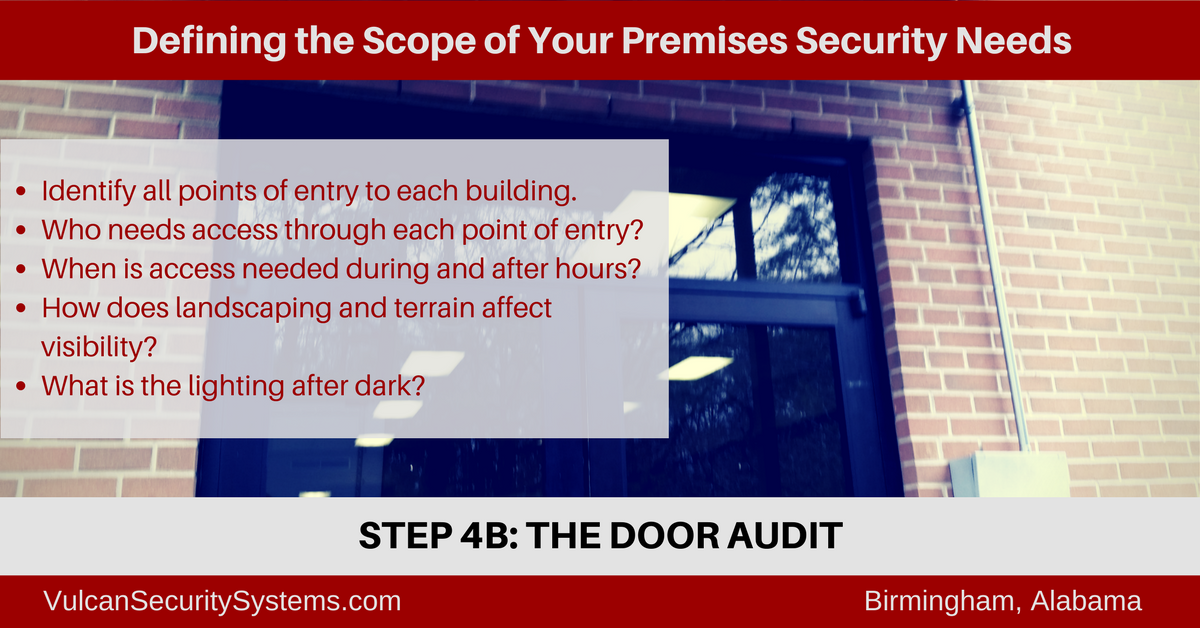
Step 5: Identify the Security Technology Needs
Based on the results of your physical audit, you should be ready to define the categories of technology needed to secure your physical premises through a new system or upgrades to a legacy system.
Here’s a quick overview of the main categories of security technology to consider when scoping your system requirements. We’ll be adding detailed information about each category to our website on a regular basis and linking back here.
Access Control Technology
This technology limits the access to specific areas on your property and throughout your facility. The simplest type of access control technology is a physical lock on a door or gate, but even keys can feature enhanced technology today. Near-field communication tags can be attached to mechanical keys to screen and/or log security checks by security officers and reviews by maintenance personnel.
Access control technology can also include electronic systems operated through monitored intercoms, numerical touchpads, key fobs, fingerprints, retina scans, and other biometric technology.
Access control technology can be paired with “panic button” technology in key locations to allow staff to silently alert law enforcement or in-house security officers in the event of a security breach or emergency situation.
Intrusion Detection Systems
These can range from motion-activated lighting systems, traditional burglar alarm technology, glass breakage technology, and sensor technology that can alert facilities managers to water leaks and flooding or chemical exposure.
Video Surveillance Systems
Digital cameras and digital storage capabilities have transformed the world of video surveillance and replaced the older analog cameras.
Surveillance cameras are typically networked, using either coaxial cable, ethernet or wifi. Coaxial networks are common in legacy systems and offer the least capabilities for upgrading as technology advances. Here’s a blog post we wrote to explain the various security system computer network options.
Wifi-capable video surveillance systems are available, but require a much higher capital investment due to the bandwidth requirements of HD video. Wifi networks still require power sources and monitoring to ensure the networking is functioning as intended. Here’s our quick overview of wireless video for surveillance.
Most new and upgraded video surveillance systems today are are designed using high-definition digital cameras connected through IP networked systems to enable real-time remote monitoring, two-way communication, and integration with advanced digital security technologies.
To help you understand the range of camera options, we wrote this blog post explaining the different types of surveillance cameras currently on the market.
High-definition (HD) video ranges from the low-end 720p to 1080p. Ultra HD delivers even higher capabilities when the application requires it. Networked cameras can be zoomed and panned remotely.
Today’s high-definition video surveillance cameras can be paired with software applications that enable facial recognition. High-end cameras can also be equipped with sensors for thermal radiometry to detect and quickly identify the source and location of unexpected heating situations to prevent and stop heat damage and fires.
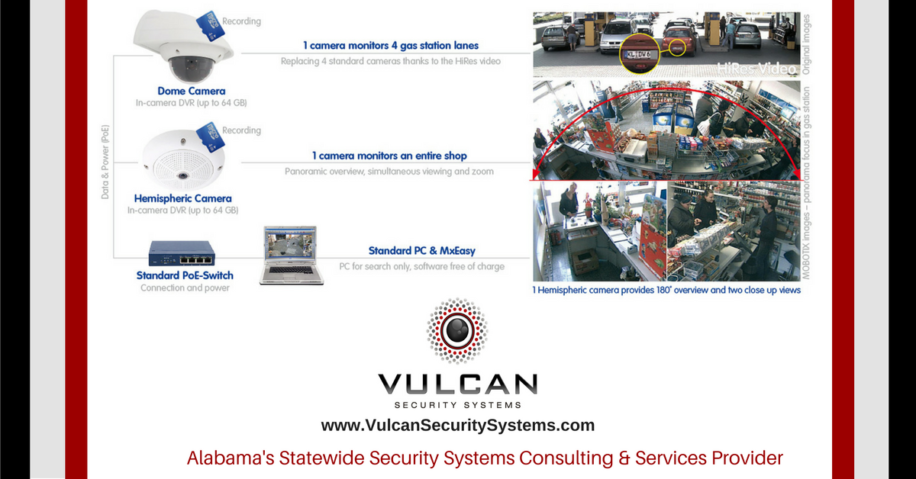
Inventory Control Systems
These generally use some type of radio frequency identification tagging (RFID) technology to signal an alert when the inventory is taken beyond a certain point.
We hope this guide is helpful as you begin to plan your commercial security system needs, whether you are installing an entirely new system or upgrading legacy security technology.
We offer free needs assessments and value-added consultations to Alabama businesses looking to implement premises security technology. We’re locally-owned and based in Birmingham.
Vulcan Security Systems
Phone: 205-290-2904
Email: info@vulcansecuritysystems.com
Birmingham, Alabama
